Khắc phục lỗi the username being used for accessing the remote share is not recognized by the local computer
Thứ bảy - 16/03/2024 06:19Khắc phục lỗi the username being used for accessing the remote share is not recognized by the local computer
Các bước chuẩn bị khi backup system state từ server lên thiết bị NAS
1. Trên thiết bị NAS: tạo 1 share folder và 1 user dùng để backup dữ liệu, phân quyền thư mục với quyền read/write cho user mới tạo
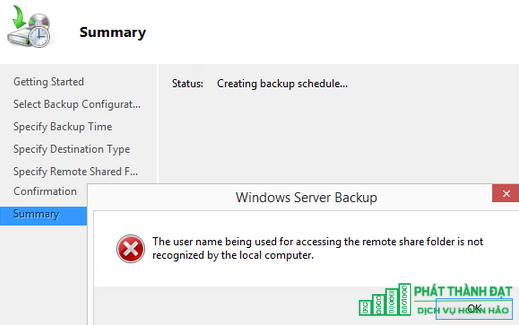
Khắc phục lỗi the username being used for accessing the remote share is not recognized by the local computer
Khắc phục lỗi the username being used for accessing the remote share is not recognized by the local computer
Các bước chuẩn bị khi backup system state từ server lên thiết bị NAS
1. Trên thiết bị NAS: tạo 1 share folder và 1 user dùng để backup dữ liệu, phân quyền thư mục với quyền read/write cho user mới tạo
2. Server cài role Window server backup
3. Tiến hành tạo backup system state trên server
- Bước này mình bỏ qua hướng dẫn, chỉ tập trung vào fix lỗi như hình dưới
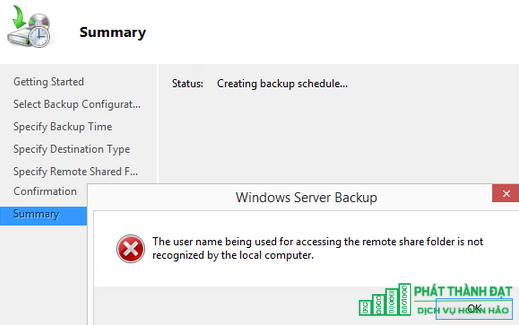
Các bước fix lỗi như sau
B1. Trên server tạo ra 1 tài khoản với username và password giống như tài khoản được tạo trên thiết bị NAS
B2. Add username vừa tạo trên vào group "Backup Operators"
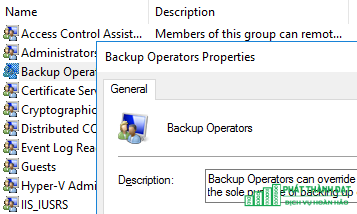
B4. Sau khi tạo xong tiến hành lập lịch backup system state như bình thường với username và mật khẩu vừa tạo ở trên
Chúc các bạn thành công
Tác giả: luuhongphuc
Những tin mới hơn
Những tin cũ hơn
