Fix lỗi thường gặp trên Zimbra Email Server
1./ Unknown command sent to server. ZxChatRequest
Nếu bị lỗi này sẽ không hiển thị được cửa sổ chat
msg: unknown document: ZxChatRequest code: service.UNKNOWN_DOCUMENT detail: soap:Sender trace: qtp1225197672-113:1589945617767:bea8a852a2c8c41b
Fix lỗi thường gặp trên Zimbra Email Server
1./ Unknown command sent to server. ZxChatRequest
Nếu bị lỗi này sẽ không hiển thị được cửa sổ chat
msg: unknown document: ZxChatRequest code: service.UNKNOWN_DOCUMENT detail: soap:Sender trace: qtp1225197672-113:1589945617767:bea8a852a2c8c41b
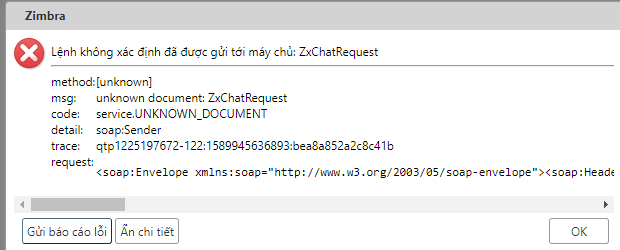
https://forums.zimbra.org/viewtopic.php?t=67565
Xử lý:
mv /opt/zimbra/lib/ext/openchat/zal.jar /tmp
cp -rp /opt/zimbra/lib/ext/zimbradrive/zal.jar /opt/zimbra/lib/ext/openchat/zal.jar
su - zimbra
zmmailboxdctl restart
Sau khi xử lý
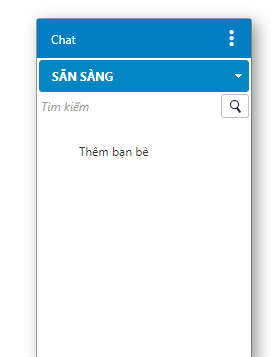
2./ Xử lý lỗi không truy cập được webadmin Zimbra trên chrome
because the website uses HSTS. Network errors and attacks are usually temporary, so this page will probably work later. zimbra chrome
https://www.thesslstore.com/blog/clear-hsts-settings-chrome-firefox/
Truy cập link
This is Chrome’s UI for managing your browser’s local HSTS settings.
First, to confirm the domain’s HSTS settings are recorded by Chrome, type the hostname into the Query Domain section at the bottom of the page. Click Query.If the Query box returns Found with settings information below, the domain’s HSTS settings are saved in your browser.
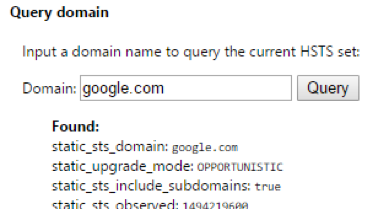
Note that this is a very sensitive search. Only enter the hostname, such as www.example.com or example.com without a protocol or path.
Type the same hostname into the Delete domain section and click
Your browser will no longer force an HTTPS connection for that site! You can test if its working properly by refreshing or navigating to the page.
Note that depending on the HSTS settings provided by the site, you may need to specify the proper subdomain. For example, the HSTS settings for staging.yoursite.com may be separate from yoursite.com so you may need to repeat the steps as appropriate.
Phương án khác có thể tạo ssl free với let’s encrypt cho Email server Zimbra
3./ Xử lý lỗi Can't connect to TCP port 10024 on ::1 [Cannot assign requested address]\n at line 64 in file /opt/zimbra/common/lib/perl5/Net/Server/Proto/TCP.pm
https://rizkiana.id/cant-connect-to-tcp-port-10024-on-1-cannot-assign-requested-address-zimbra/
# vim /opt/zimbra/conf/amavisd.conf.in
Add following this line between line inet_socket
$inet_socket_bind = '127.0.0.1';
$inet_socket_bind = '127.0.0.1';
Save and restart service amavis zimbra
# su - zimbra
$ zmamavisdctl restart
Thần thánh vô cùng vì sau khi fix xong lỗi này các service như: antivirus, amavis, antispam đã hoạt động lại
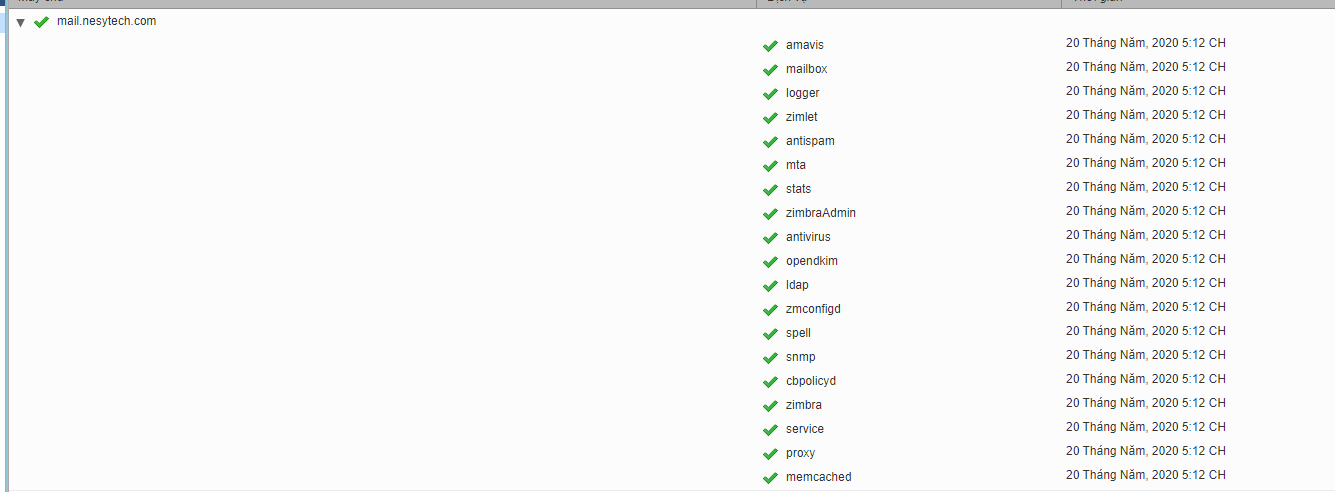
4./ Xử lý Lỗi
zimbra@mail:/root$ zmprov gcf zimbraMTARestriction zimbraMtaRestriction: reject_invalid_helo_hostname
Không thể connect đến outlook lost connection after ehlo from unknown outlook zimbra
zimbra@mail:/root$ postconf -n | grep helo
smtp_helo_name = $myhostname
smtpd_helo_required = yes
smtpd_recipient_restrictions = check_policy_service inet:localhost:10031, reject_non_fqdn_recipient, permit_sasl_authenticated, permit_mynetworks, reject_unlisted_recipient, reject_invalid_helo_hostname, reject_non_fqdn_sender, permit
zimbra@mail:/root$ zmlocalconfig -e smtpd_helo_required=no
zimbra@mail:/root$
zimbra@mail:/root$ postconf -e smtpd_helo_required=no
zimbra@mail:/root$ postconf -n | grep helo
smtp_helo_name = $myhostname
smtpd_helo_required = no
smtpd_recipient_restrictions = check_policy_service inet:localhost:10031, reject_non_fqdn_recipient, permit_sasl_authenticated, permit_mynetworks, reject_unlisted_recipient, reject_invalid_helo_hostname, reject_non_fqdn_sender, permit
zimbra@mail:/root$ postconf -n | grep helo
smtp_helo_name = $myhostname
smtpd_helo_required = yes
smtpd_recipient_restrictions = check_policy_service inet:localhost:10031, reject_non_fqdn_recipient, permit_sasl_authenticated, permit_mynetworks, reject_unlisted_recipient, reject_invalid_helo_hostname, reject_non_fqdn_sender, permit
zimbra@mail:/root$ zmlocalconfig -e smtpd_helo_required=yes
zimbra@mail:/root$
zimbra@mail:/root$ postconf -e smtpd_helo_required=yes
5./ Xử lý lỗi zimbra NOQUEUE: reject: Sender address rejected: Server configuration problem;
https://wiki.zimbra.com/wiki/Rejecting_false_%22mail_from%22_addresses
For Zimbra Collaboration 8.5 and above, please use the next commands to increase the security and reject the logins for users that doesn't exist in the LDAP:
zmprov mcf zimbraMtaSmtpdRejectUnlistedRecipient yes
zmprov mcf zimbraMtaSmtpdRejectUnlistedSender yes
zmmtactl restart
zmconfigdctl restart
Lỗi zimbra gpg: keyserver receive failed: No keyserver available
chạy lệnh
sudo pkill dirmngr; dirmngr --debug-all --daemon --standard-resolver
6./ Fix lỗi không reset được password user email zimbra
Khi truy cập vào webmail chọn reset password thì cửa sổ reset password Zimbra hiện ra nhưng không truy cập được. Lỗi là do chưa mở port 8443 trên Firewall Zimbra.
Các port cần mở trên zimbra
25,80,110,143,443,465,587,993,995,3443,5222,5223,7071,9071, 8443
Port 7780 open cho PolicyD không nên public port này. Chỉ nên mở cho 1 vài IP được phép truy cập.
7./ Fix lỗi DB cbpolicyd.sqlitedb trống
Khi gặp lỗi này khi truy cập trang quản trị cbpolicyd sẽ không có thông tin gì, không tạo mới được các entry.
Kiểm tra dung lượng của dbpolicyd.sqlitedb trống, không có dung lượng.
ll /opt/zimbra/data/cbpolicyd/db
Hướng sử lý:
Cài đặt sqlitedb
apt-get -y install sqlite
chạy với user zimbra
zmcbpolicydctl stop
cd /opt/zimbra/data/cbpolicyd/db
mv * /tmp
/opt/zimbra/libexec/zmcbpolicydinit
zmcbpolicydctl start
Để kiểm tra các bảng trong dbpolicyd.sqlitedb
zimbra@mail ~# cd /opt/zimbra/data/cbpolicyd/db
zimbra@mail ~/data/cbpolicyd/db# sqlite3 cbpolicyd.sqlitedb
SQLite version 3.22.0 2018-01-22 18:45:57
Enter ".help" for usage hints.
sqlite> select * from sqlite_sequence;
policies|5
policy_members|5
policy_groups|2
policy_group_members|6
amavis_rules|1
quotas|2
quotas_limits|3
checkhelo_blacklist|4
Tham khảo:
https://forums.zimbra.org/viewtopic.php?t=64121
https://wiki.zimbra.com/wiki/Cluebringer_Policy_Daemon
8./ Fix lỗi zmclamdctl is not running
Nếu gặp lỗi khi chạy lệnh
/opt/zimbra/common/bin/freshclam --config-file=/opt/zimbra/conf/freshclam.conf
Lỗi
WARNING: Clamd was NOT notified: Can't connect to clamd through /opt/zimbra/data/clamav/clamav.sock: No such file or directory
Xử lý bằng cách
chown zimbra:zimbra /opt/zimbra/data/clamav/
khi check logs
tail -100f /opt/zimbra/log/clamd.log
sẽ thấy
clamd zimbra ERROR: daemonize() failed: Cannot allocate memory
Xử lý bằng cách tạo thêm swap cho Zimbra
dd if=/dev/zero of=/swapfile1 bs=1024 count=5120000
chown root:root /swapfile1
chmod 0600 /swapfile1
mkswap /swapfile1
swapon /swapfile1
tự động mount swap sau khi reboot
echo “/swapfile1 none swap sw 0 0” >> /etc/fstab
free -m
swapon -s
zimbra@mail ~# zmclamdctl start
Starting clamd...done.
Tham khảo:
Những tin mới hơn
Những tin cũ hơn
| Bộ phận: Phòng Chăm sóc khách hàng | |
| Điện thoại | 0908 554 558 |
| info@phatthanhdat.com | |
| skype | luuhongphuc |
| viber | 0908554558 |
| Zalo | 0908554558 |
Phatthanhdat.com - cung cấp dich vụ cài đặt máy tính tận nơi an toàn, nhanh chống và tiện lợi. Khi các bạn gọi chúng tôi sẽ cho chuyên viên IT có tay nghề đến trực tiếp chổ các bạn để tiến hành cài đặt và bảo trì máy tính. Dich vụ cài đặt máy tính tận nơi cài đặt bảo trì máy tính ở tất cả các...
Phòng Chăm sóc khách hàng
Phòng Kỹ thuật
 Tạo nút liên hệ đẹp mà nhẹ không dùng JS cho WordPress
Tạo nút liên hệ đẹp mà nhẹ không dùng JS cho WordPress
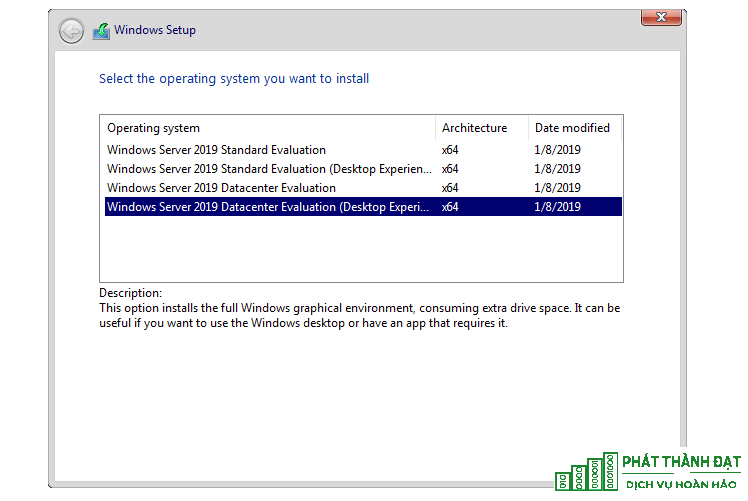 Active license Windows server 2019 mọi phiên bản không sử dụng file crack – không virus – thành công 100%
Active license Windows server 2019 mọi phiên bản không sử dụng file crack – không virus – thành công 100%
 100 WEBSITE ĐẶT BACKLINK MIỄN PHÍ CHẤT LƯỢNG
100 WEBSITE ĐẶT BACKLINK MIỄN PHÍ CHẤT LƯỢNG
 Office 2021 Full Crack, 5 cách active chuẩn thành công 1000%
Office 2021 Full Crack, 5 cách active chuẩn thành công 1000%
 Hướng dẫn crack Camtasia Studio 9.x thành công 100%
Hướng dẫn crack Camtasia Studio 9.x thành công 100%
 Tải ISO Windows 10 22H2 19045 4651 07/2024 Gốc Microsoft
Tải ISO Windows 10 22H2 19045 4651 07/2024 Gốc Microsoft
 Active license Windows server 2016 mọi phiên bản không sử dụng file crack – không virus – active 100% thành công
Active license Windows server 2016 mọi phiên bản không sử dụng file crack – không virus – active 100% thành công
 Download Office 2021 Full Crack
Download Office 2021 Full Crack
 Phân quyền user domain Window có Full quyền
Phân quyền user domain Window có Full quyền
 Active license mọi phiên bản Windows server 2012 không sử dụng file crack – không virus
Active license mọi phiên bản Windows server 2012 không sử dụng file crack – không virus